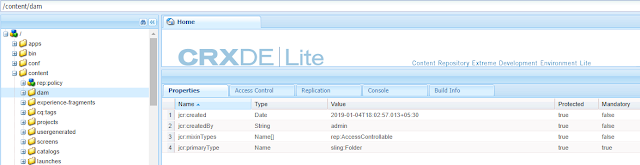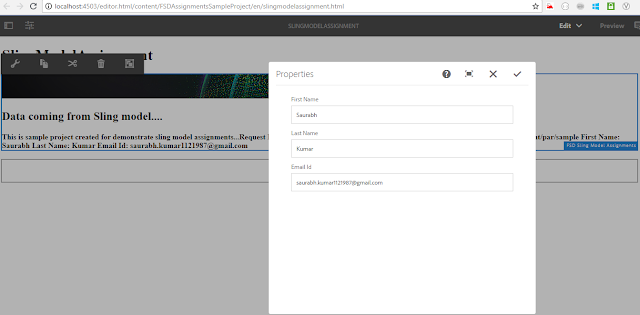Useful tips...Part1

How to save credentials in Git? When we pull or push in repository using git bash or command line it asks us for user name & password every time.This seems very irritating to input it every time. To avoid this we can save our credentials in Git using below steps. 1: Give below command $ git config credential.helper store 2: Now use command git pull 3: You will see that Git will ask you for entering user name & password. Provide username & password. Same user name & password will be saved inside git. 4: Again try git pull & you will notice that it will not prompt you for user name & password. It will use the credentials which we have saved in step 3. 5: Git stores credentials in text file named .git-credentials inside C:\Users\your-window-user How to rebuild client Libraries in AEM? In some scenarios when we have problem while building the client libraries,we may need to rebuild our client libraries manually. One such ...